| |||
|
|
#161 |
|
V.I.P.
 Clinically Insane Join Date: Apr 2017
Location: Gilligan's Island
Posts: 4,795
Thanks: 15,133
Thanked 21,994 Times in 4,461 Posts
           |
Hello Zammis, great to see you again
 You may know some of this information , but some other new folks may not know this, so I will post some suggestions for them... It is true that by using some Checkpoints with less words to create a famous Celebrity image, but that depends on which celebrity you wish to see, and how much you want to see. Some faces, like Sandra Bullock, are Very very well known, just like a Taylor Swift face is also well known, or a Angelina Jolie Face, and it is much easier for any A.I. to create their faces more realistic. But when you try to create some faces which are not so common then your A.I. will struggle to create some thing good. Specially if the checkpoint you are using does not contain any previous images , or has not been trained before, on doing a particular face. Here is an example, try doing an actress Barbara Eden picture of her from the tv series "I dream of Jeanie". You will probably get an older looking woman, rather than a younger 22 year old woman. A few weeks back I posted a list here -- Post #30 - http://veterperementour.ru/t1098045-p...-part-two.html of a celebrity list I wrote, to check which people I was able to create famous faces using the checkpoint Realistic-Vision 1.3. This particular Checkpoint must have a great amount of famous faces, because right from the start it creates those famous faces really good. BUT not all of the faces are when a certain celebrity looked younger, some look very old and have grey hair. So, how do you make the A.I. to create a younger looking face from a set of photos of when they look like 50 or 70 years old? There are 2 ways to work around this problem. One way is for writing into your positive Prompt some words like this... (some examples) Full body portrait of a 21 year old Sandra Bullock, Beautiful, long brown hair style, Detailed face, (perfect brown eyes), etc. etc. Full body portrait of a young actress Sandra Bullock, Beautiful, long brown hair style, Detailed face, (perfect brown eyes), etc. etc. Full body portrait of a 21 year old actress Sandra Bullock, Beautiful, long brown hair style, Detailed face, (perfect brown eyes), etc. etc. Full body portrait of a 1994 actress Sandra Bullock, Beautiful, long brown hair style, Detailed face, (perfect brown eyes), etc. etc. If your checkpoints only contains pictures of an older celebrity, by writing that you want to see a younger version of a certain person, the A.I. will try its best to create it. This can sometimes be a hit or miss process, as the AI does not have a complete knowledge of how they really looked like when they were 21 or 25 years old. ALSO, DO BE CAREFUL, as to usage of the word "young" in your prompts, because with some 25 year old people the A.I. will create images of them looking much younger at around 15 years old ! - DO NOT DO THIS ! If you ever post such images here, you will get banned for life. Creating images or posting images of underaged minors is a crime. So, use your common sence and do not do it. To make sure the AI does not create such young images, write into your negative prompt these words.... child, child-like, doll, --------------------------------------------------------------------- The other way to solve the problem of creating a younger version of a famous face (around 22 years old) if you only get older images of them with the A.I., is to use a LORA or Textual-inversion which has been trained on pictures of them looking younger. Using these, will help train your A.I. create their faces better. After a while of creating a number of pictures the A.I. will become aware of how they look like when they were in 1979 (or some other year), and you may not need to use the LORA or TI´s anymore.
__________________
 |
|
|

|
| The Following 2 Users Say Thank You to maxhitman For This Useful Post: |
|
|
#162 | |
|
Guest
Posts: n/a
|
Quote:
 |
|

|
| The Following 4 Users Say Thank You to For This Useful Post: |
|
|
#163 |
|
V.I.P.
 Clinically Insane Join Date: Sep 2014
Posts: 3,417
Thanks: 2,967
Thanked 16,771 Times in 3,340 Posts
           |
Last edited by BoInk2; 29th May 2023 at 17:14.
|
|
|

|
| The Following 5 Users Say Thank You to BoInk2 For This Useful Post: |
|
|
#164 | |
|
V.I.P.
 Clinically Insane Join Date: Apr 2017
Location: Gilligan's Island
Posts: 4,795
Thanks: 15,133
Thanked 21,994 Times in 4,461 Posts
           |
Quote:
 NOT MY NIPPLES!  LOL ... but on the images created by my A.I.. LOL ... but on the images created by my A.I..One thing you can write in your prompts, to make sure they are created nicely is to write... (Perfect breasts:1.1), (Perfect Nipples:1.1), In my tests ,many months back, I discovered if you KNOW the breast size of a certain famous person (celebrity), you can write this prompt as an example.... (Perfect medium breasts:1.1), (Perfect Nipples:1.1), or (Perfect 34D breasts:1.1), (Perfect Nipples:1.1), the A.I. somehow knows the breasts "cup size" and creates it ! You can also write it by changing the NUMBER Value and the breasts get slightly bigger , or smaller, and more perfect, depending on what number you write. Here is another example... (Perfect breasts:1.1), (Perfect breasts:1.2), (Perfect breasts:1.3), (Perfect breasts:1.4), etc. etc. Also, like this... (Perfect large breasts:1.1), (Perfect large breasts:1.2), (Perfect large breasts:1.3), (Perfect large breasts:1.4), etc. etc. If you want really small (tiny) breasts, you can write it like this... (Perfect small breasts:0.9), (Perfect small breasts:0.8), (Perfect small breasts:0.7), etc. etc. I also found that there is usually no need for extra LORA which has been trained on a specific breast size type, because if you write it down in your Prompts in a proper way, you can actually have any size you wish. ...examples... Flat chest breasts tiny breasts small breasts medium breasts big breasts large breasts huge breasts silicone breasts Fake breasts saggy breasts droopy breasts old breasts hairy breasts manly breasts athletic breasts muscular breasts ... as an example However, these LORA for making different sized breasts, some times are very useful, if you are using a Checkpoint which does not have the information necessary to create such things. If you start seeing things which you do not like, you can always add a "LORA" to help the A.I. ........................................ BoInk2 , please try using the Realistic Vision version 1.3 instead of the realisticVisionV20_v20. You can download it from the same page where the version 2.0 is located at Ciivitai. Please test it. You will discover it is far superior to the latest version, AND you will also be able to create hundreds of famous face celebrities, without the use of a LORA/Lycoris/Textual-inversion add-on.  .................................................................................. .................................................................................. By the way guys and gals, when you create a nice A.I. picture of a famous woman or man, DO TRY to include in a few of your Prompts the following words... Using these words create a smile using the lips, usually with a closed mouth (smile), (smiling), (smiling:1.1), using the numbers... This makes the smile much wider and bigger (smiling:1.2), With this script in your prompt, the mouth will be open and the lips and face expression with a joyful and beautiful smile (smiling showing teeth:0.8), ... with Less mouth open and a little seductive looking (smiling showing teeth:0.9), (smiling showing teeth:1.0), ... normal smile with open mouth (smiling showing teeth:1.1), (smiling showing teeth:1.2), (smiling showing teeth:1.3), ...by adding numbers the smile and mouth are much wider (smiling showing teeth:1.4), ... do NOT over do it by adding higher numbers , because the face will look like the model is laughing too hard, or choking on something, but it can be useful for a "JOKER" or a devil smiling Here is an example for where to place it into your Prompt... A Realistic Full Body Portrait of a actress Gal Gadot with brown eyes and Long Dark Hair Style, Beautiful, Detailed Face, Perfect Eyes, (eye makeup:1.1), (Smiling showing teeth:1.1), (highly detailed skin:1.1), .... etc. etc... By using these words, you will create a face with a beautiful smile, because I have been seeing alot of pictures being posted and the women all look so serious and sad !  Some of these faces look so very beautiful with a smile on them. 
__________________
Last edited by maxhitman; 4th June 2023 at 07:23.
Reason: fix
 |
|
|
|

|
| The Following 4 Users Say Thank You to maxhitman For This Useful Post: |
|
|
#165 | |
|
V.I.P.
 Clinically Insane Join Date: Sep 2014
Posts: 3,417
Thanks: 2,967
Thanked 16,771 Times in 3,340 Posts
           |
Quote:
I'll continue to play around with different models. Will try to get Anya to suck some dick.  I've used the (perfect breasts:x.y) and (perfect nipples:x.y) with different values, but _v20 doesn't seem to get better nipples. Interesting suggestion to use the actual breast size, according to the iafd Anya's are 32B...  |
|
|
|

|
| The Following 2 Users Say Thank You to BoInk2 For This Useful Post: |
|
|
#166 | |
|
V.I.P.
 Clinically Insane Join Date: Apr 2017
Location: Gilligan's Island
Posts: 4,795
Thanks: 15,133
Thanked 21,994 Times in 4,461 Posts
           |
Quote:
IF , by some strange reason, your Checkpoint is NOT creating some nice breasts the way you like to see, and the nipples look too badly rendered, you can always try a "LORA" to help your A.I. make them better. One LORA which has been updated and works very well for ALL SIZES and shapes, is this one... download it and use it when you really need it. Code:
Breast Helper - version beta.2 http://civitai.com/models/17875?modelVersionId=49323 This LORA is a all-in-one-package and helps create... FLATS_TITS SMALL_TITS MEDIUM_TITS BIG_TITS FAKE_TITS BIMBO_TITS I will suggest for you to use a LORA, because most Checkpoints AND the A.I. does not create a proper looking penis. It seems this AI was better trained to make women bodies and not men. When you create an image of a naked man, he will have NO Penis and sometimes have a vagina  I do hope the future versions of Stable-Diffusion will be better AI trained on doing better hands, fingers and ALL human body parts. Until then, we must resort to using some LORA or T.I. to help this AI.
__________________
 |
|
|
|

|
| The Following 2 Users Say Thank You to maxhitman For This Useful Post: |
|
|
#167 |
|
V.I.P.
 Clinically Insane Join Date: Apr 2017
Location: Gilligan's Island
Posts: 4,795
Thanks: 15,133
Thanked 21,994 Times in 4,461 Posts
           |
Do you guys remember a few weeks ago we were chatting about how this
Stable-Diffusion could be great for making movies ? AND you could even replace the face(s) or create a "dead movie star" come to life with an A.I. created person ? Well, it has now arrived !  It will be better than DEEP-FAKE. This Stable-Diffusion thing is moving really fast ! It´s called... Roop - Video Face Replacement You can download it at Civitai... Replace the face in any video with one image. Code:
http://civitai.com/models/80324/roop-video-face-replacement is here, http://github.com/s0md3v/roop Take a video and replace the face in it with a face of your choice. You only need one image of the desired face. No dataset, no training. That's it, that's the software. You can watch some demos here.... roop-Demos http://drive.google.com/drive/folde...1yPSTWM554Gq8e Disclaimer - from the creator Deepfake software already exist. This is just an experiment to make the existing techniques better. Users are expected to use this to learn about AI and not use it for illicit or unethical purposes. Users must get consent from the concerned people before using their face and must not hide the fact that it is a deepfake when posting content online. I am not responsible for any malicious activity done through this software, this is a purely educational project aimed at exploring AI.
__________________
Last edited by maxhitman; 30th May 2023 at 05:14.
Reason: fix
 |
|
|

|
| The Following 2 Users Say Thank You to maxhitman For This Useful Post: |
|
|
#168 |
|
Guest
Posts: n/a
|
I always wanted to make an annoying orange type video.
Does SD do that I wonder? |

|
| The Following 2 Users Say Thank You to For This Useful Post: |
|
|
#169 | |
|
V.I.P.
 Clinically Insane Join Date: Apr 2017
Location: Gilligan's Island
Posts: 4,795
Thanks: 15,133
Thanked 21,994 Times in 4,461 Posts
           |
Quote:
is "orange juice" ! LOL  Hey, look at this neat little trick on how to make some cool line-art. I always liked to see this art style, specially in a "nudie" artwork. CONVERT ANY IMAGE TO LINEART Using ControlNet! SO INCREDIBLY COOL! Code:
http://youtube.com/watch?v=xlO1Av20-OY Below , is one of the best Tutorials on how to use Stable-Diffusion "ControlNet" functions. Code:
http://youtube.com/watch?v=MDHC7E6G1RA I have found another great and very useful Lora for everyone to use. Imagine that you have a very nice picture or an artwork, but the details on it are very blurry, or really bad looking. You NEED to see more details and even add a few more eye-candy parts to the image. Make it more alive. Then , check out this cool Lora and see the presentation posted images to see what it capable of doing. It is really amazing !  Code:
Add More Details - Detail Enhancer - Tweaker (LORA) http://civitai.com/models/82098?modelVersionId=87153 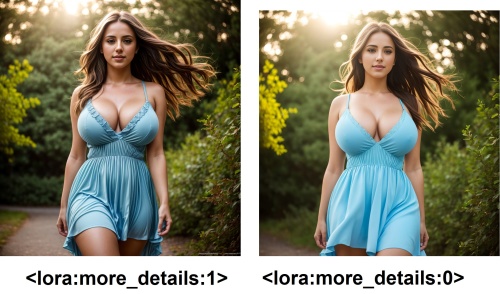
__________________
Last edited by maxhitman; 3rd June 2023 at 04:23.
Reason: fix
 |
|
|
|

|
| The Following User Says Thank You to maxhitman For This Useful Post: |
|
|
#170 |
|
V.I.P.
 Clinically Insane Join Date: Apr 2017
Location: Gilligan's Island
Posts: 4,795
Thanks: 15,133
Thanked 21,994 Times in 4,461 Posts
           |
For today´s lesson and goodies on how YOU can create some
amazing images with Your personal A.I. , I will post for you this collection of art and photography Styles + Types. Code:
http://supagruen.github.io/StableDiffusion-CheatSheet/ A collection of what Stable Diffusion imagines these artists' styles look like. While having an overview is helpful, keep in mind that these styles only imitate certain aspects of the artist's work (color, medium, location, etc.). They are limited by the rather superficial knowledge of SD, but can probably give you a good base for your own creations. Keep in mind that certain checkpoints are better at creating such art styles , while other checkpoints are better for creating Photo-realistic photographs. So, choose wisely as to which Checkpoint to use for a certain style of image you want to see being created. ------------------------------------------------------------------- on another note, I will say it again, it is possible to use just ONE Checkpoint which can create hundreds of famous faces (both male and female) without the need of any LORA or Textual-Inversion extras. YES, it is possible to do this with just one checkpoint. I have been doing it since December 2022 just by using Realistic Vision version 1.3 with VAE included. It is still available for download at civitai. (some example images are posted below -many more are posted here at Planetsuzy) Not all checkpoints I have tested are able to do such things. Why is it not possible? Because the information which are inside those checkpoints is not enough for the A.I. to create such perfect faces. Only a few checkpoints can do this. However, not ALL famous faces. Some obscure famous people you will still need to use a Lora or T.I. (trained on that persons face) ,so you can create the images better. You must also write your prompts in a proper way which the A.I. can understand You better as to what you exactly want to see in an image, otherwise, you will not get good results.  .  .  .  . 
__________________
 |
|
|

|
| The Following 4 Users Say Thank You to maxhitman For This Useful Post: |
 |
| Thread Tools | Search this Thread |
|
|