| |||
|
||||||||
 Best Porn Sites Best Porn Sites |
Live Sex | Register | FAQ | Search | Today's Posts | Mark Forums Read |
| Computer and Tech Help Discuss hardware, software, applications, malware removal, etc. |
 |
|
|
Thread Tools |
|
|
#1 |
|
We all need something to live for...
Forum Lord Join Date: Jan 2019
Location: Greatness from Small Beginnings
Posts: 1,236
Thanks: 352
Thanked 9,740 Times in 923 Posts
           |
butthe sme shit happened again...extrnl drive fcked up again just like in the lst post but I WUD LVE 2 KEEPTHIS 1... SO
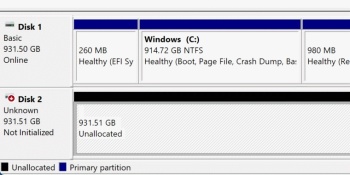 then it also says unnkown I/O error when i try 2 iniialize it this is a big porn drive to lose the data i devastating just need any help relize im not here anymore it cant helped im hurting and this is the way we live now...did not see the future coming hit me hard we all make mistakes srry i cnt cntribute |
|
|

|
|
|
|
|
#2 |
|
We all need something to live for...
Forum Lord Join Date: Jan 2019
Location: Greatness from Small Beginnings
Posts: 1,236
Thanks: 352
Thanked 9,740 Times in 923 Posts
           |
Sgain its like i plug in external it gets diconnecteded and frezzes the whole sstem and now wonnt just pop up and when i follow sage advise it says there is an unknown I/O error
i wuld like to salvage the data lots to lose |
|
|

|
|
|
#3 |
|
Registered User
Addicted Join Date: Jun 2007
Posts: 184
Thanks: 28,961
Thanked 271 Times in 131 Posts
           |
Try to use software for recovery data, like getdataback or photorec.
|
|
|

|
|
|
#4 |
|
Mad Dog
 Postaholic Join Date: Jul 2018
Location: Lost Paradise
Posts: 8,493
Thanks: 38,116
Thanked 70,173 Times in 8,797 Posts
           |
More than likely your HDD just went kaput.
I would try to use Recuva (totally FREE, and very powerful) to try to recover the files you can recover, and use a 2nd HDD as a "backup" for future writing/copying. You never know when an HDD is gonna crap on you, so it's always best to copy the same data to 2 HDDs, just in case one dies on you. Also, for more important data, I would still rely on optical media, such as DVDs/Blu-Rays as those can also last 15 years (if burned and stored properly). Just a couple of weeks ago I read an interesting article on the subject, where music companies had to dump LOTS and LOTS of "new" HDDs (written once, with only very few hours of actual use, and never accessed for many years) with plenty of unreleased studio masters and other studio recordings that were never made available to the public. Just to show how unpredictable HDDs can be. SSDs are even worse, and wouldn't advise on using them for copying data, as if you don't access them for 2-5 years, all the data will get automatically wiped out. Always use 2 HDDs, and for more important data stick to DVDs and Blu-Rays.
__________________
Live and let live. Live and learn. Liberate your mind. Embrace knowledge.
|
|
|

|
| The Following 3 Users Say Thank You to SynchroDub For This Useful Post: |
|
|
#5 |
|
We all need something to live for...
Forum Lord Join Date: Jan 2019
Location: Greatness from Small Beginnings
Posts: 1,236
Thanks: 352
Thanked 9,740 Times in 923 Posts
           |
also its a external/still rolling and just wont "popup" tried some of these but found diff on the tube
UR RIGHT THO SHOULDA HAD BACKUPS FUCK ME |
|
|

|
|
|
#6 |
|
V.I.P.
 Clinically Insane Join Date: Sep 2014
Posts: 3,408
Thanks: 2,947
Thanked 16,719 Times in 3,331 Posts
           |
Well, don't give up so quickly. Could be worth (if there's no warranty anymore) to open the case and try the hard drive itself. Hope it's not a WD drive, because they come with a special interface/SATA-USB-bridge that's directly on the drive, e.g. Seagate has normal SATA drives with an extra SATA-USB bridge, thus you could test the drive by connecting it to any PC. Could be interesting if only the SATA-USB bridge died, and not the drive itself.
|
|
|

|
| The Following User Says Thank You to BoInk2 For This Useful Post: |
 |
| Thread Tools | |
|
|