| |||
|
||||||||
 Best Porn Sites Best Porn Sites |
Live Sex | Register | FAQ | Search | Today's Posts | Mark Forums Read |
| Hairy Pussy Lovers For bush fans of all political persuasions! |
 |
|
|
Thread Tools |
|
|
#1 |
|
Registered User
Novice
Join Date: Dec 2007
Posts: 80
Thanks: 501
Thanked 814 Times in 68 Posts
           |
This is a very dated post! For an updated explaination of the technique, please go to this post. Things only get better as you go through this thread, so please don't judge the content on what you see below, go to the last page!
Last edited by qwertyman; 10th July 2011 at 11:44.
Reason: Updates
I will leave my old explaination below on how to "brush on" hair for those just starting. I'm sure a lot of you have seen an attractive woman while browsing Met-Art, Femjoy, or anywhere really and thought, "only if she didn't shave." Well, I can give you an idea of what she might look like. I've been fooling around in Photoshop and developed a technique to "draw" body hair. I'll let the pictures speak for themselves. Its not supposed to be perfect, but like I said, it will give you an idea. Enjoy the samples, but I want any of you to send me pictures of women who you'd like to see with some hair. Celebs, "Fine-Art" sites, you name it, send it my way and you might just get one with hair back. (PLEASE READ THE FOLLOWING) Specify how much hair and where. Also, please, don't give me a clothed model and expect me to photoshop off her panties, its far too time consuming and the results arn't perfect anyways. At this point in time, please only send me 3 pictures in your request. If more are sent, I'll only work on the first 3 you send me. Sorry, I wish I had more time to do everything sent to me. For those who want to know how to do it, its fairly simple. - Go into Photoshop (this is all in CS2). Go to "File > New" then take a black 1pt brush (for best results) and draw a single hair. - Make it realistically long and fairly big (remember, you can change brush sizes and will need to as you draw). - Then go to "Edit > Define Brush Preset." Name it what you please. Now, you don't want to go laying down uniform hairs all over, so its time to scatter. - Go to the "Brushes" tab and select your brush. Then click on the words "Shape Dynamics," not the check box. This brings up the menu. - Adjust "size jitter" to what you like (I use 30%). Then go to "angle jitter," and adjust that to rotate the brush (I use 12%). I also flip the "X Jitter" - Now click on the word "Scattering," move the slider to what you want (I use 40%). - Now move down to "Texture," this is very important to give the hair a 3D appearance. Use the default "bubbles" texture and leave it scaled at 100%. I like to set the depth to 20% - Now comes the "art" part. Open your picture and adjust the brush size to a realistic size, and lay down the hair.     |
|
|

|
| The Following 68 Users Say Thank You to qwertyman For This Useful Post: | abaco62, airdany, ashp, basf, benedicte64, bondage_lover, boogfart, Bushy, cham2, chispas, commaro, dar99, dilly, dofidof, doyle, eck, Egoprime, fishtale, garmueller, GB the Great, gordy13, hairlikka, hairybush62, Happyjack469, Hard Nard, highcroft, hornyherk, hrygirlsbumlkr, hsv, johnlong, kay1864, kenpsor68, kintama.jp, koala747, Lionet, manhood, manyak198221, mjefferys1, monkeymagik, muffdiver69, natona, nero44, nibasa, Nice Vice, ojmmjo, pakarkes, ponycrest, ralculdmodpas, reboy, romm609, saryd, schleimer, scout3, sixxxbg, Sleipnir, supersemak, SURLEWEB, Swiper12, T1977, taarakond, TheBare, throb50, Timberlander, tocl06, Trolleybus, vbgm, wichsvor, yazzoo |
|
|
|
|
#2 |
|
Registered User
Novice
Join Date: Dec 2007
Posts: 80
Thanks: 501
Thanked 814 Times in 68 Posts
           |
|
|
|

|
| The Following 32 Users Say Thank You to qwertyman For This Useful Post: | alrod111, basf, Bushy, commaro, fishtale, fury321, garmueller, gordy13, hairybush62, Hard Nard, hsv, jdog1, koala747, krupin9, lagonda, lenace, malamut1, muffdiver69, natona, Nice Vice, ojmmjo, ralculdmodpas, reboy, romm609, saryd, supersemak, SURLEWEB, Swiper12, T1977, taarakond, throb50, Timberlander |
|
|
#3 |
|
Registered User
Novice
Join Date: Dec 2007
Posts: 80
Thanks: 501
Thanked 814 Times in 68 Posts
           |
Right lol, I'll jump right on that. Thanks to everyone for their kind words, I really appreciate all the compliments. The first 3 are the last of supersemak's request. The next 2 are by gef08m's request. There will be more from Katya V. from Met-Art tomorrow (the blonde with wavy hair from my previous post).
     |
|
|

|
| The Following 13 Users Say Thank You to qwertyman For This Useful Post: |
|
|
#4 |
|
Registered User
Novice
Join Date: Dec 2007
Posts: 80
Thanks: 501
Thanked 814 Times in 68 Posts
           |
As I said, this is something for those who know them. Olivia Munn and Morgan Webb. Apologies for the low resolution, you can always zoom in a bit, you won't lose too much quality. Yes, I Photoshopped off their Bikini/Lingerie, they have no nude pictures.
Last edited by qwertyman; 4th September 2008 at 10:33.
 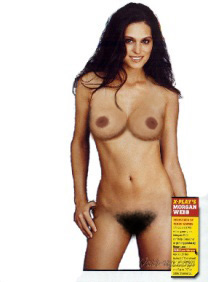 |
|
|

|
| The Following 8 Users Say Thank You to qwertyman For This Useful Post: |
|
|
#5 |
|
Registered User
Novice
Join Date: Dec 2007
Posts: 80
Thanks: 501
Thanked 814 Times in 68 Posts
           |
|
|
|

|
| The Following 16 Users Say Thank You to qwertyman For This Useful Post: |
|
|
#6 |
|
Registered User
Novice
Join Date: Dec 2007
Posts: 80
Thanks: 501
Thanked 814 Times in 68 Posts
           |
|
|
|

|
| The Following 16 Users Say Thank You to qwertyman For This Useful Post: |
|
|
#7 |
|
Registered User
Novice
Join Date: Dec 2007
Posts: 80
Thanks: 501
Thanked 814 Times in 68 Posts
           |
|
|
|

|
| The Following 12 Users Say Thank You to qwertyman For This Useful Post: |
|
|
#8 |
|
Registered User
Novice
Join Date: Dec 2007
Posts: 80
Thanks: 501
Thanked 814 Times in 68 Posts
           |
No problem Captain, but don't get me wrong, you did well. Hey, you impressed the hell out of lagonda haha.
The lasso tool looks just like a lasso (surprise), and you simply use it as an outline tool. Freehand out an area you'd like to draw in, anything outside said area can't be changed until you deselect the area. The burn/dodge tools are actually the same button. I believe the default is the dodge tool if you never changed it. Its the symbol that looks like a pin (black circle and line). Right click that to choose the burn or sponge. The blur tool is to the immediate left of the dodge tool. Most buttons can be right-clicked to access other tools. Try searching for tutorials on Photoshop online, they are everywhere. I noticed my pictures were distinctly lacking multiple women, so here you go. Peaches and Simone. The other two are Regina and Olga M. I hope you all enjoy Olga, I have many of her to post.        |
|
|

|
| The Following 11 Users Say Thank You to qwertyman For This Useful Post: |
|
|
#9 |
|
Registered User
Addicted Join Date: May 2008
Posts: 815
Thanks: 13,260
Thanked 13,008 Times in 802 Posts
           |
|
|
|

|
| The Following 4 Users Say Thank You to garmueller For This Useful Post: |
|
|
#10 |
|
Junior Member
Newbie Join Date: Oct 2008
Posts: 46
Thanks: 1,811
Thanked 237 Times in 32 Posts
           |
I stand corrected, after my last post i played around with this technique and discovered it can be very realistic especially when you do a less hairy pussy with very thin hairs, like just making a shaved pussy have some thin hair or a landing strip. I'm not really into the super hairy pussies, but i like a nice little bush on top, so i think the previously posted ones here which are all super hairy looked a bit too fake to me because of that. Also, when i mentioned cloning, i was thinking more along the lines of celeb fakes where you need the entire vagina (including the lips, clit etc..) so that was why i preferred cloning for that, as there is no brush (to my knowledge) that can make a clit LOL.
Last edited by dar99; 14th October 2008 at 00:34.
Anyway, i made my first "hair" brush and have been messing around to some surprisingly realistic results though, nice! thanks for the idea and tips  Here is my first fake using this technique. It is a fake of Hayden Panetierre from the tv series "Heroes". The body belongs to pornstar Anna Belle and the pussy is done using the technique described here. Not bad for a first try i'll definitely keep playing with it  This (original body)  + This (hayden's head shot)  + qwertyman's pussy hair technique =  |
|
|

|
| The Following 8 Users Say Thank You to dar99 For This Useful Post: |
 |
| Thread Tools | |
|
|