| |||
|
|
#171 |
|
Guest
Posts: n/a
|
Nice one max, hey have you merged Realistiv V 1.3 with 2.0, gives some interesting results lol
|

|
| The Following 3 Users Say Thank You to For This Useful Post: |
|
|
#172 |
|
V.I.P.
 Clinically Insane Join Date: Apr 2017
Location: Gilligan's Island
Posts: 4,795
Thanks: 15,133
Thanked 21,994 Times in 4,461 Posts
           |
Here is an interesting Textual-Inversion you can try out on your images.
Read this below before using it... As we all know by now, that it will take a little while longer until Stable Diffusion or any other A.I. program can really create better fingers, hands and toes on a photo realistic Ai-created picture. These A.I. programs still struggle a little making them properly. Some people have found a good way to make images with better looking fingers by using "Anime Style Art" Checkpoints, and other Art related Checkpoints. However, using an "Anime" style checkpoint will often give your model (female/male) an Asian look. Their faces will look more Asian and not Western people. Someone over at Civitai has created a great little Textual Inversion (T.I.) which you can use with ANIME art-style checkpoints and your models will not look Asian ! Test this with your A.I. program.  Code:
Style Asian Less http://civitai.com/models/50755/style-asian-less
__________________
Last edited by maxhitman; 13th June 2023 at 02:40.
Reason: fix
 |
|
|

|
| The Following 2 Users Say Thank You to maxhitman For This Useful Post: |
|
|
#173 |
|
Guest
Posts: n/a
|
What version of Automatic1111 are you using?
Last edited by Zammis; 13th June 2023 at 14:39.
Reason: fix
I am on Version 1.3.0 as when ever I use git pull for an update it always seems to screw things up, even when I update a clean unused folder of SD. I wish SD was ironically more stable. I keep getting this error with Realsitic Vision 1.3, any ideas? as in why should this start happening now when it was fine yesterday, pain in the ass. NansException: A tensor with all NaNs was produced in VAE. This could be because there's not enough precision to represent the picture. Try adding --no-half-vae commandline argument to fix this. Use --disable-nan-check commandline argument to disable this check. |

|
| The Following 3 Users Say Thank You to For This Useful Post: |
|
|
#174 | ||
|
V.I.P.
 Clinically Insane Join Date: Apr 2017
Location: Gilligan's Island
Posts: 4,795
Thanks: 15,133
Thanked 21,994 Times in 4,461 Posts
           |
Quote:
I have Stable Diffusion version 1.5 python: 3.10.6 torch: 1.12.1+cu113 xformers: N/A gradio: 3.23.0 • with ControlNet v1.1.201 I do have in my cmd.exe the words "git Pull" command and it usually updates and upgrades everything. It often does make some changes to the menu items/new settings now available, but does not change anything else with my S.D. version or how it works. Have you removed any other files from their places? In my models folder.... C:\stable diffusion\stable-diffusion-webui\models\Stable-diffusion I still keep the checkpoint "model.ckpt" and in the VAE folder .... C:\stable diffusion\stable-diffusion-webui\models\VAE I still keep my file, " vae-ft-mse-840000-ema-pruned.safetensors" These are important to make your checkpoints work properly (so I have heard) Without this special VAE some checkpoints will not work correct. If you are missing it, go here... http://huggingface.co/stabilityai/s...inal/tree/main Download the last version (not the Pickle version) - click on the download arrow button to download it and place it into the S.D. folder... C:\stable diffusion\stable-diffusion-webui\models\VAE .................................................... I have never used any command-line for the NansException Since I have no problems with my S.D. so far, I will not use such thing. .................................................... Quote:
Image distortion ? Badly created images? The Checkpoint seems to not be working properly ? Are you using the Checkpoints special trigger words in your prompts? Some times it could also be the way you write your prompts. If its for Realistic Photographs you write the prompts in a particular way, if its for art or Anime-style-art , you write the prompt in another way. I will have to go into an in-depth tutorial to explain this better (later). Although Realistic-Vision version 1.3 does work very good all by itself, it is always good to include an extra set of 3 other checkpoint mergers to give your A.I. more available information for creating the scenes. Try this settings version I sometimes use.... Your MAIN Checkpoint is this -- Realistic Vision version.1.3 --- triggers = PHOTOREALISTIC In Checkpoint Mergers include these checkpoints . . . A - ProtogenX3.4 --- triggers = SAFETENSOR B - Deliberate --- triggers = DELIBERATE C - Clarity --- triggers = PHOTOREALISTIC Where you see the words I wrote "triggers" you NEED to include these words into your positive Prompt , so the A.I. can use that checkpoint ! Some people forget that some Checkpoints also use special trigger words which will make the A.I. use that particular checkpoint. For example, if you look into Civitai for Realistic Vision version 1.3, on your right side of the screen in the information section, you will notice that the creator has used 4 different words as this Checkpoints "trigger words". They are... ANALOG STYLE MODELSHOOT STYLE NSFW NUDITY You just need to use one of those words in your prompts , so your A.I. will get its needed data-info from that checkpoint. - Some Checkpoints also need trigger words , and some do not use them. ......................................................................................... Here is something interesting, New news from OLIVIO (That cool YouTube A.I. Guru  ) in which ) in whichhe says your Automatic 1111 has new updates which no one noticed before. He also suggests to delete the folder VENV folder ! Just watch this video to know what to do and what is new news the new updates news start at 07:09 in the video
__________________
Last edited by maxhitman; 14th June 2023 at 05:42.
Reason: fix
 |
||
|
|

|
| The Following 2 Users Say Thank You to maxhitman For This Useful Post: |
|
|
#175 |
|
Guest
Posts: n/a
|
NansException: A tensor with all NaNs was produced in VAE. This could be because there's not enough precision to represent the picture. Try adding --no-half-vae commandline argument to fix this. Use --disable-nan-check commandline argument to disable this check.
Last edited by Zammis; 19th June 2023 at 01:21.
Reason: fix
is the error which is really odd with RV 1.3.... Gonna check some shit EDIT I have no idea why it has now decided to work unless using Ccleaner to clear the cache fixed something, hey max when you installed the VAE into the SD/Models/VAE folder did you go to settings in Automatic1111 and use the SD VAE that is in your VAE model folder, I didn't see you mention it so thought I had better just ask. 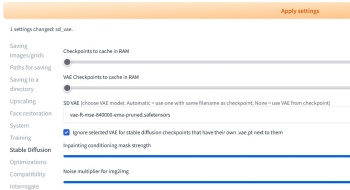 |

|
| The Following 3 Users Say Thank You to For This Useful Post: |
|
|
#176 |
|
V.I.P.
 Clinically Insane Join Date: Apr 2017
Location: Gilligan's Island
Posts: 4,795
Thanks: 15,133
Thanked 21,994 Times in 4,461 Posts
           |
Very Cool and Useful Tips !
 Code:
BEST Automatic 1111 Tricks from my Community ! You need to watch this! http://youtube.com/watch?v=V4oEY4Y44Ws ----------------------------------------------- Turn boring into WOW ! - Model Switch Trick A1111 + Vlad Diffusion http://youtube.com/watch?v=kKfdwhQR_ZE ----------------------------------------------- I reported about this a few weeks back and now Olivio Sarikas has made a video about it. Detail Tweaker Lora - Massive Details even with slow GPUs http://youtube.com/watch?v=DMFP8ZHb5-8 Link for download below... These 2 models are both GREAT, but USE only One at a time in your image creations! model by Lykon - http://civitai.com/models/82098?modelVersionId=87153 model by CyberAIchemist - http://civitai.com/models/58390/det...aker-lora-lora Great for ANY type of image or art ----------------------------------------------- Step-By-Step Tutorial Map Bashing - NEW Technique for PERFECT Composition - using ControlNET A1111 http://youtube.com/watch?v=z6Xwh9G24uw ----------------------------------------------- Very useful ! Step-by-Step instructions Add Stable-Diffusion A1111 in Photoshop ! - One Click Install Plug-in http://youtube.com/watch?v=Y3KJli8ohKI ----------------------------------------------- ULTIMATE Upscale for SLOW GPUs - Fast Workflow, High Quality, A1111 http://youtube.com/watch?v=3z4MKUqFEUk -----------------------------------------------
__________________
Last edited by maxhitman; 25th June 2023 at 21:20.
Reason: fix
 |
|
|

|
| The Following 4 Users Say Thank You to maxhitman For This Useful Post: |
|
|
#177 | |
|
Guest
Posts: n/a
|
Quote:
After selecting Prompt S/R at 3.55 you will need to put in the X-Values but you cant do this from a value of +2 to -2 as it wont work using low Vram |
|

|
| The Following 4 Users Say Thank You to For This Useful Post: |
|
|
#178 |
|
V.I.P.
 Clinically Insane Join Date: Jul 2013
Posts: 3,360
Thanks: 4,280
Thanked 9,918 Times in 2,895 Posts
           |
|
|
|

|
| The Following 3 Users Say Thank You to Johnny Cage For This Useful Post: |
|
|
#179 |
|
V.I.P.
 Clinically Insane Join Date: Apr 2017
Location: Gilligan's Island
Posts: 4,795
Thanks: 15,133
Thanked 21,994 Times in 4,461 Posts
           |
This is a heads-up to for those who may not know.
I recently discovered this website Code:
h++ps://sd4fun.cn/ where you usually download free models for Stable-Diffusion A.I. A VERY Interesting thing about this "Copy of Civitai" is that you can sign up for Free , and you can Download ALL the free models which were previously DELETED from Civitai because of their recent NEW RULES ! LOL So, with that being said, if anyone was missing a certain model Now is the time to download it once again. If you do not know Chinese, do not worry, if you are familiar with Civitai This website is half-Chinese and also english
__________________
Last edited by maxhitman; 3rd July 2023 at 04:26.
Reason: fix
 |
|
|

|
| The Following User Says Thank You to maxhitman For This Useful Post: |
|
|
#180 | |
|
V.I.P.
 Clinically Insane Join Date: Apr 2017
Location: Gilligan's Island
Posts: 4,795
Thanks: 15,133
Thanked 21,994 Times in 4,461 Posts
           |
Quote:
I like your women and I like the way you write your prompts !  If you see too much wrinkle clothes, you can always test using in your prompts some type of word, example, " a smooth tight dress " or " tight evening dress ". Perhaps this could fix the problem (?) I have to test a few more words.
__________________
 |
|
|
|

|
| The Following 2 Users Say Thank You to maxhitman For This Useful Post: |
 |
| Thread Tools | Search this Thread |
|
|