| |||
|
||||||||
 Best Porn Sites Best Porn Sites |
Live Sex | Register | FAQ | Search | Today's Posts | Mark Forums Read |
| Image Themes Topical community image threads. SFW and NSFW. |
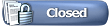 |
|
|
Thread Tools |
|
|
#1 |
|
Knight of the 7 Kingdoms
 Postaholic Join Date: Dec 2009
Location: Dragonstone Castle
Posts: 6,366
Thanks: 74,026
Thanked 44,236 Times in 5,792 Posts
           |
Frequently Asked Questions (FAQ) - Image Themes (1) I posted in a thread on Tuesday, then posted again in the same thread on Wednesday; why did moderators remove my second post? Whenever a member posts in a particular thread, he MUST wait until 24 hours passes before posting again in that same thread. This is the meaning of Rule 07. Do not post more than once in the same thread during a 24 hour period. Example: (2.) How can I be sure that the total size of all images in one post does not exceed 500kb? Answer coming soon.......... |
|
|
| The Following 17 Users Say Thank You to L-Kabong For This Useful Post: |
|
|
|
|
#2 |
|
Knight of the 7 Kingdoms
 Postaholic Join Date: Dec 2009
Location: Dragonstone Castle
Posts: 6,366
Thanks: 74,026
Thanked 44,236 Times in 5,792 Posts
           |
(2.) How can I be sure that the total size of all images in one post does not exceed 500kb?
The most common misunderstanding is that members don't realize the 500Kb limit applies too ALL the images in a single post combined not each one by them self's. If you post two images (in a single post) and one is 400Kb and the other is 300Kb then your total post is 200Kb over the limit To check the image size before posting. Go to my computer then go to the folder and image you want to select for posting. Right click on the selected image and select properties. Look for Size and see what it shows. This is what the actual full size image is going to be. For those of you using Windows 7 all you need to do in Windows Explorer is highlight the image and down at the bottom toolbar will be listed the image size.  Now as you can see the file size for the image I selected is over the 500kb limit in fact close to 1Mb and If I were to upload it to a image host as is then I would be breaking the Rules. I can still use this image if I use a file host that resizes it to a smaller thumbnail size or some fraction of the image that is uploaded. Almost all File hosts will let you do some version of this by letting the user select the size of the image selected to upload, but this still needs to be below the 500kb limit we have in image themes. Types of images best to use to conserve file size is jpg or jpeg. Using Png and differently TIFF file types are typically significantly large file size and you really don't need to use them on PlanetSuzy that would be better in any post. I know that imgbox allow the user to select the image as well as selecting the thumbnail size before the use clicks to upload the image they want. PimpandHost however does not and only allows the user to select the thumbnail size. http://imgbox.com/ http://pimpandhost.com/ The full list of Approved image hosts is found here. http://veterperementour.ru/t269393-al...age-hosts.html Tip #1: PimpandHost - upload and post instructions: First select a picture from your hard drive. Wait for the image to be uploaded to the Pimpandhost web site. (Note: Large images may take a bit longer even though the progress bar shows the image has finished uploading, this is a site glitch) Also wait until the image that you uploaded and shows in thumbnail forum on pimpandhost to "flicker or flash" (at that point I have generally found that it has completely uploaded and you can click on the "share image" icon to get the BB code that your will need for posting). Put your mouse cursor on the newly uploaded image and select the icon 2nd from the far right that says "Share Image" Click on the Share image icon, now select "BB CODE" Click on the size that you want your image to show in your post, Mini, small, Medium or Large. (please note that there is no selection for full size image, only various thumbnail sizes) Click the icon next to the code to copy the code that you want for the size that you selected. 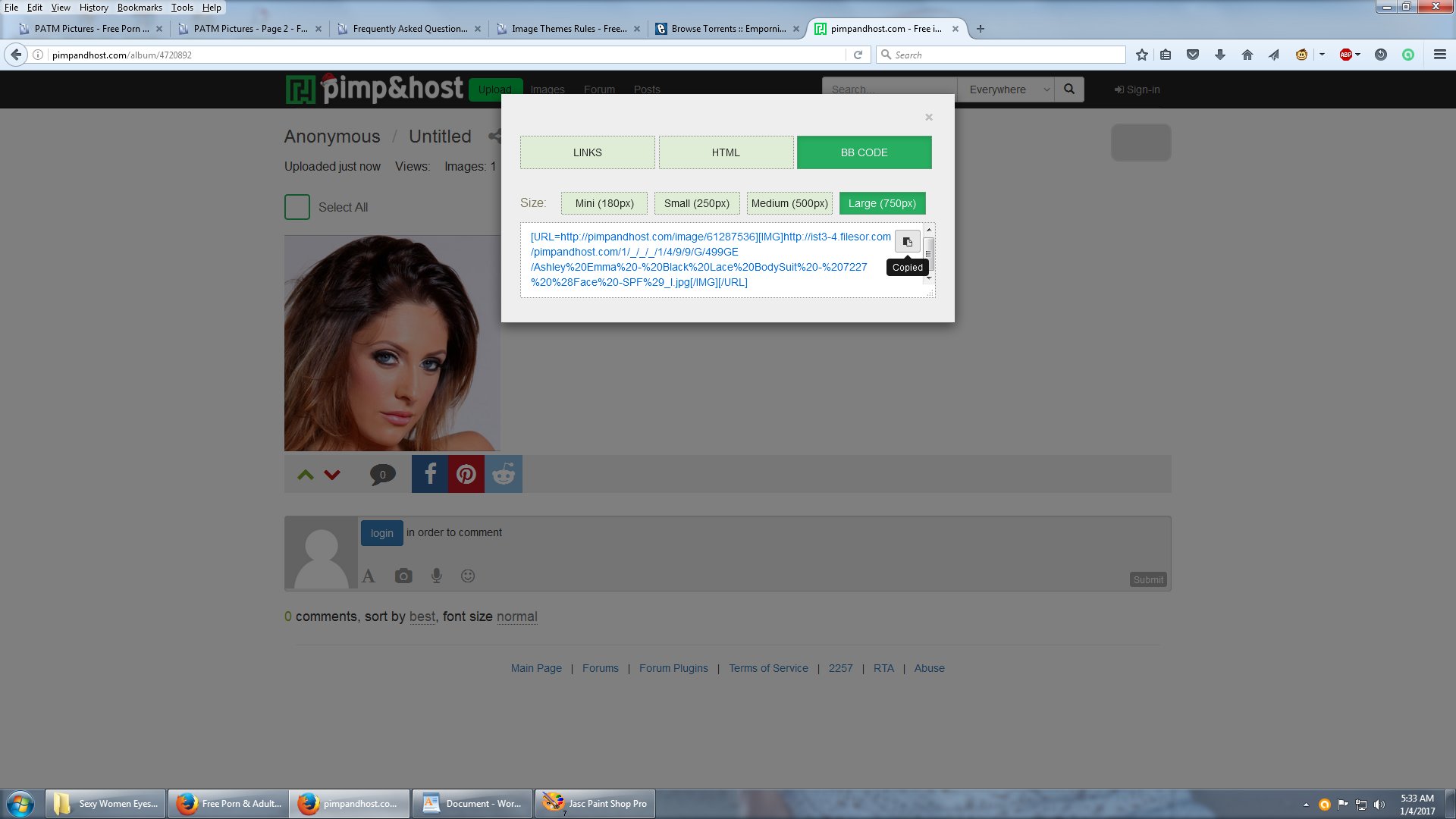 Here is the pic as it would look from pimpandhost.  You do not need to sign up and join PimpandHost website in order to use it. (Although it would be a good idea to do so in order to see all of the pics that you have uploaded, since becoming a member of that site.) Please note that the Maximum file size for any single image that PimpandHost will allow to be uploaded is 5Mb (Megabytes). Tip #2: You will always need to get the BB Code (From any Image Host site) to use in posts you make on PlanetSuzy. 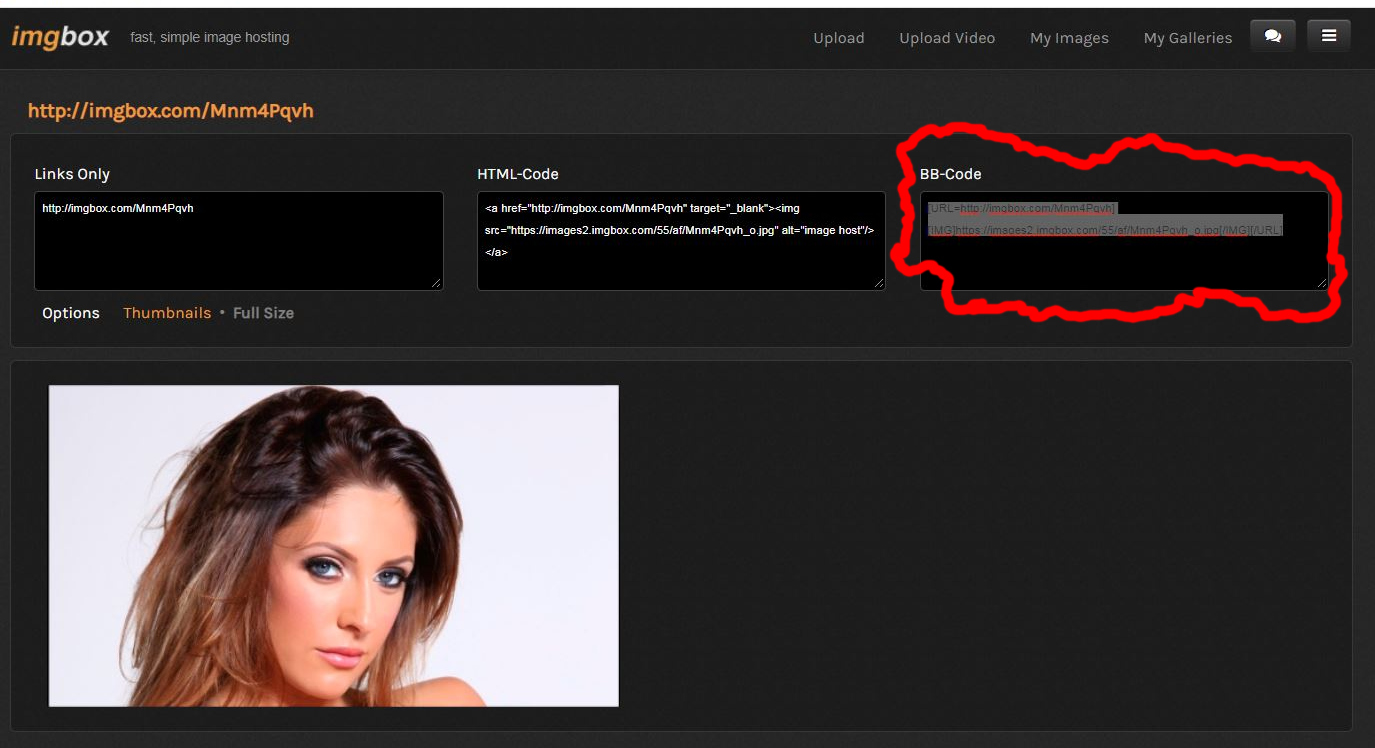 By doing this you can show a much larger file size picture and not break the 500kb limit we have in place. It will appear smaller in the post but the end user will see the full size image if they click on it once, twice or by selecting the Original size. Other File Host have their own method of hosting images on their site the above information is just some examples of how they each specifically do it. Contact a Moderator in this section should you have additional questions.
__________________
Last edited by L-Kabong; 19th March 2020 at 00:07.
Reason: updated process for PimpandHost
=============================================================== |
|
|
| The Following 15 Users Say Thank You to L-Kabong For This Useful Post: |
|
|
#3 |
|
Knight of the 7 Kingdoms
 Postaholic Join Date: Dec 2009
Location: Dragonstone Castle
Posts: 6,366
Thanks: 74,026
Thanked 44,236 Times in 5,792 Posts
           |
I submitted a new thread but it hasn't been approved yet, why is it taking so long?
First, moderators have many duties and most are responsible for more than one forum section. Second, new thread proposals are discussed at length by Image Theme section moderators; this may take a week or more. We discuss whether or not the proposed theme is sufficiently interesting and unique (i.e. does not over-lap already existing threads) and whether or not the proposed theme is specific enough to be understood by members, but not so specific such that too little content is suitable. We also discuss renaming proposed threads to better meet the above standards. On occasion, an existing thread may be renamed to allow for a newly proposed thread. Please make sure your proposed thread obeys the Image Themes Rules as well as Forum-Wide Posting Guidelines. In either case you will be informed if your proposed thread is, or is not approved via PM from one of the moderators. Do not repost a newly submitted thread as this will only delay your thread from being approved. NOTE: Personal threads are not permitted in Image Themes section. Personal threads are allowed in General Porn. Be sure to understand the General Porn section rules before starting a new thread in the General Porn section.
__________________
Last edited by L-Kabong; 12th August 2017 at 17:01.
Reason: corrected grammer
=============================================================== |
|
|
| The Following 11 Users Say Thank You to L-Kabong For This Useful Post: |
|
|
#4 |
|
Knight of the 7 Kingdoms
 Postaholic Join Date: Dec 2009
Location: Dragonstone Castle
Posts: 6,366
Thanks: 74,026
Thanked 44,236 Times in 5,792 Posts
           |
We are aware of the issue using Pimpandhost that sometimes it does not give the reduced large size image code at times. Right now we are not sure why this happens and pimpandhost has not provided one.
All images uploaded to pimpandhost should give a code for large size images that have a { _l } (underscore the letter L) at the end of the BB code that is provided for the large size image but with out the " _l " it gives the code for the FULL SIZE image and not the reduced size of the image. In the end it is always the responsibility of the member to make sure that the image that they wish to post does not exceed our 500Kb size limit.  *** Also Do not ask moderators why they did NOT click the THANKS button!! NONE of the Moderators/Adms here on PlanetSuzy are required to click the "Thanks" button, it is there for them to use as a regular members of the forum whenever they feel like it. ***
__________________
Last edited by L-Kabong; 8th July 2018 at 20:18.
=============================================================== |
|
|
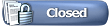 |
| Thread Tools | |
|
|